Students
24/7 Office Hours
Talk to an AI assistant equipped with your course materials. Anytime, anywhere.
Visualizations
Understand complex concepts through dynamic visualizations, graphs, and interactive models that bring learning to life.
Exam Preparation
Generate practice problems or summaries of your course materials to prepare for exams.
Professors
Analytics
See where your students are struggling and adjust your teaching accordingly with detailed analytics.
Quality Control
You decide what content is used for the AI, and can control the outputs with custom prompts.
Secure
Students and professors must login with Microsoft, keeping your content secure.
How It Works
Get your course AI-ready in just a few simple steps.
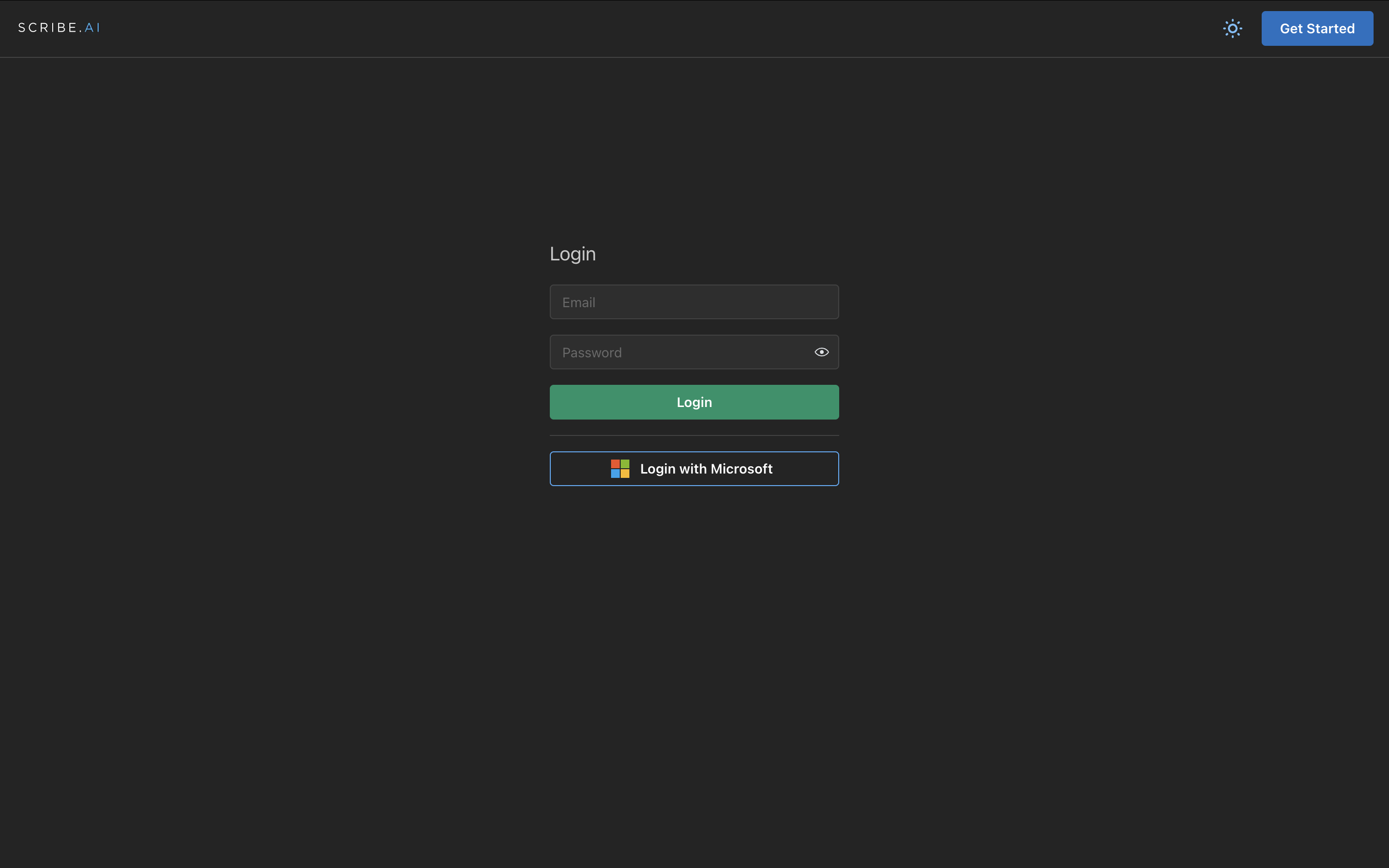
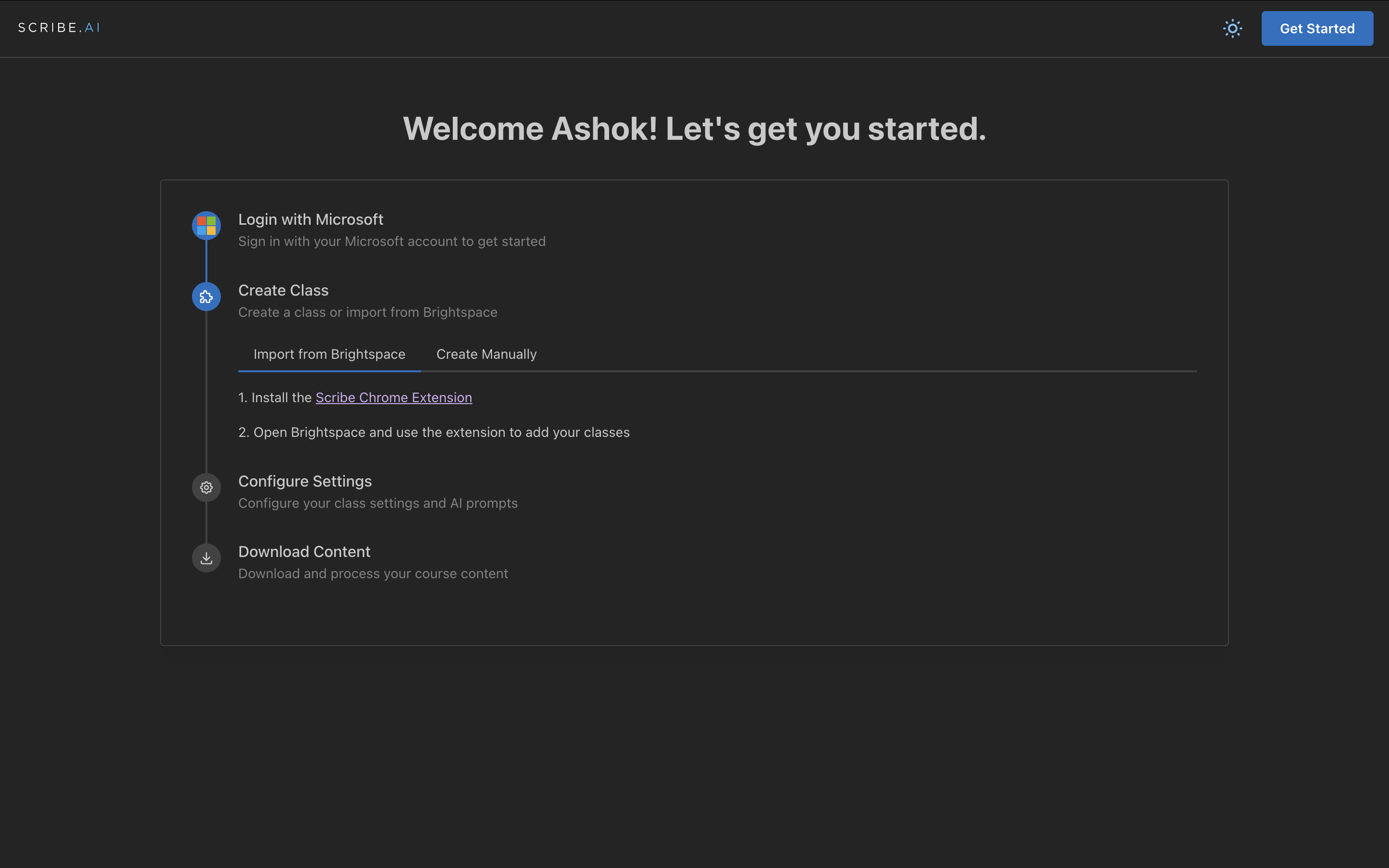
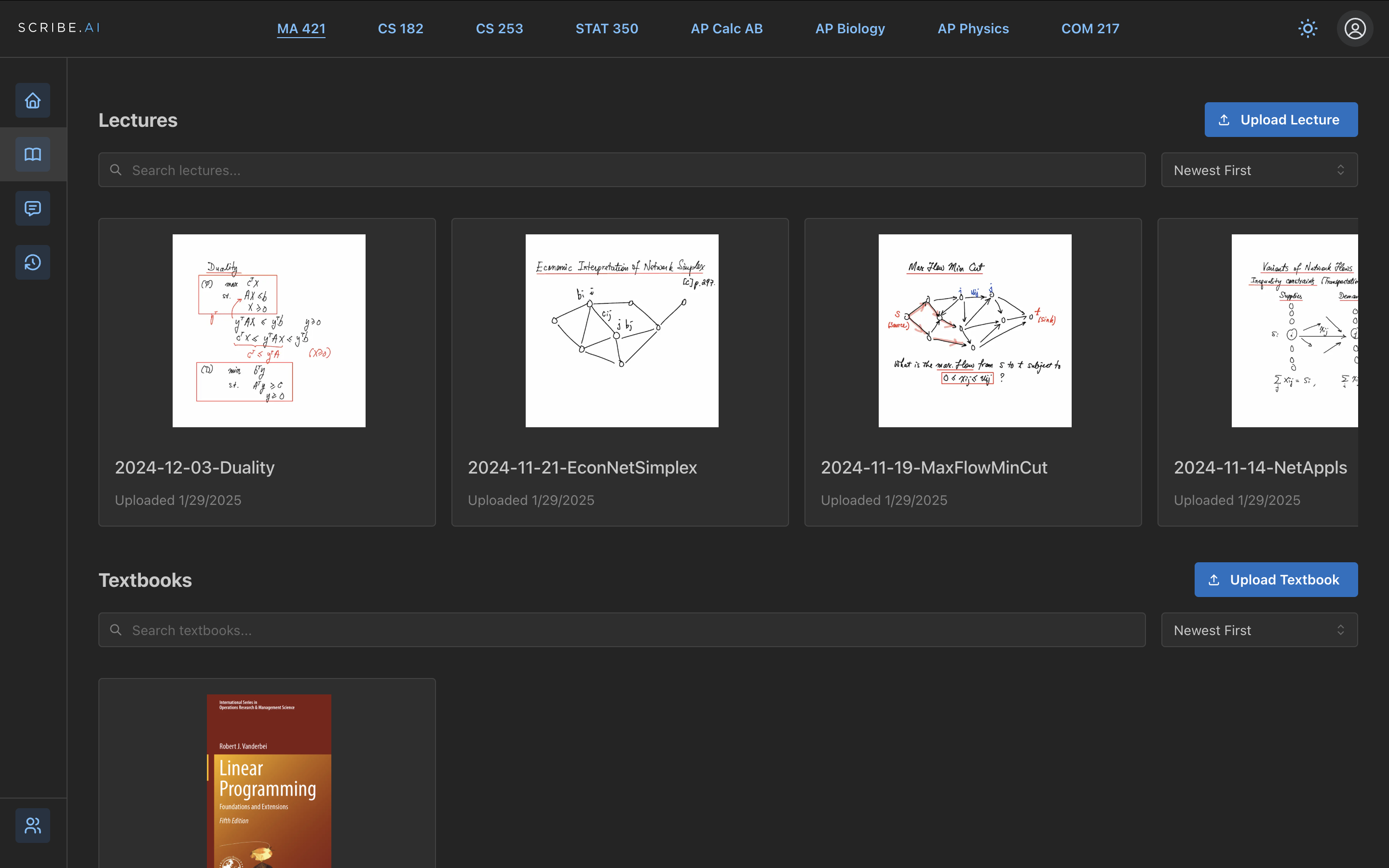
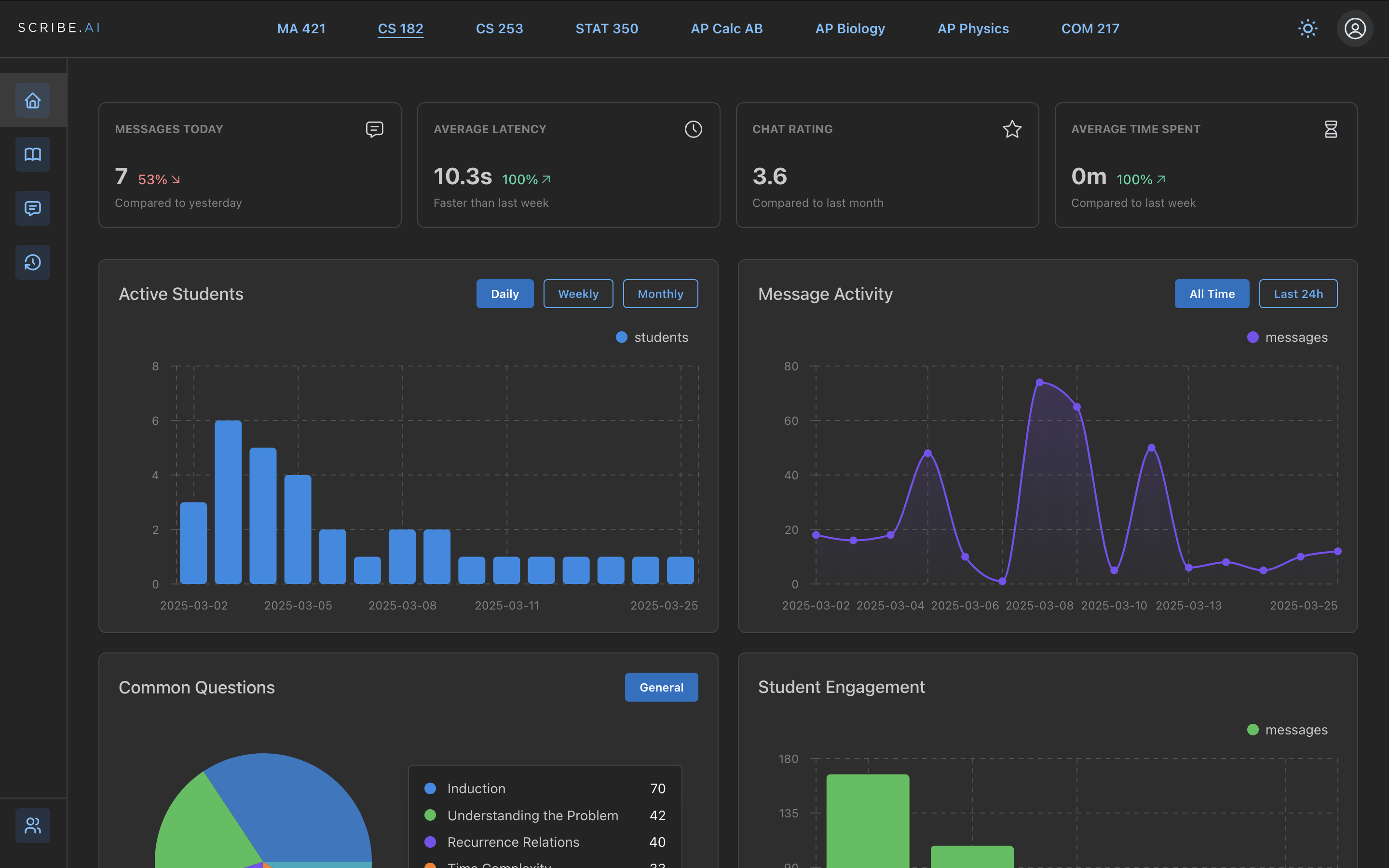
1. Sign Up with Microsoft
Create your account using your institutional Microsoft credentials for secure and seamless access to Scribe's teaching tools.
2. Import Your Course
Connect to Brightspace and import your course materials, syllabus, assignments, and lecture notes with just a few clicks.
3. AI Processes Your Content
Our AI analyzes and organizes your course materials, creating a knowledge base that understands your specific teaching approach and curriculum.
4. Configure & Customize
Set instructions for how the AI should assist students, generate practice problems, and customize the learning experience to match your teaching goals.